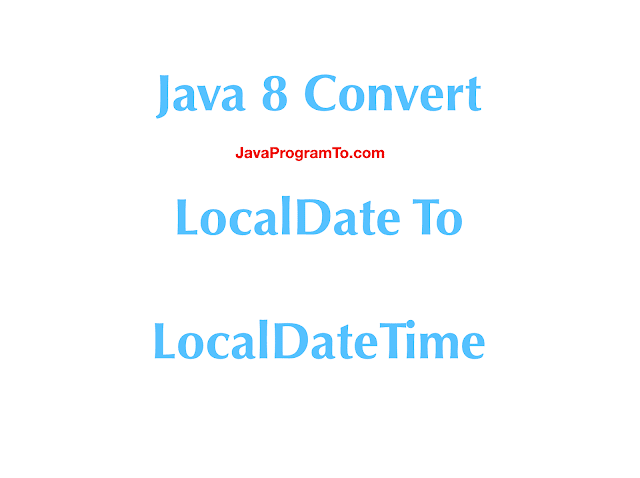1. Overview
In this tutorial, We'll learn how to convert List to Map using java 8 stream methods.
Use Collectors.toMap() method which collect List into Map instance but we need to provide the values for key and value for output map object.
Once we see the example programs on how to pass key and value to the toMap() method.
Let us explore the different ways to do this.
2. Collect List to Map using Collectors.toMap()
First create a list with string values and convert it into Stream using stream() method. Next, call stream.collect(Collectors.toMap()) method to convert list to map.
In the below example, key is the string and value is the length of string.
package com.javaprogramto.java8.arraylist.tomap;
import java.util.Arrays;
import java.util.List;
import java.util.Map;
import java.util.stream.Collectors;
import java.util.stream.Stream;
public class ListToMapExample {
public static void main(String[] args) {
// creating a List
List<String> list = Arrays.asList("one","two","three","four","five");
// List to Stream
Stream<String> stream = list.stream();
// Stream to map - key is the string and value is its length
Map<String, Integer> map = stream.collect(Collectors.toMap(String::new, String::length));
// printing input list and map
System.out.println("List : "+list);
System.out.println("Map : "+map);
}
}
Output:
List : [one, two, three, four, five]
Map : {four=4, one=3, two=3, three=5, five=4}
3. Collect List of Custom objects to Map using Collectors.toMap()
Now, let us see how to extract the values for key, value for Map from List.
Create a simple custom class named Book with constructor, setter, getters and toString() method.
package com.javaprogramto.java8.arraylist.tomap;
public class Book {
private int id;
private String author;
private int yearRealeased;
public Book(int id, String author, int yearRealeased) {
this.id = id;
this.author = author;
this.yearRealeased = yearRealeased;
}
public int getId() {
return id;
}
public void setId(int id) {
this.id = id;
}
public String getAuthor() {
return author;
}
public void setAuthor(String author) {
this.author = author;
}
public int getYearRealeased() {
return yearRealeased;
}
public void setYearRealeased(int yearRealeased) {
this.yearRealeased = yearRealeased;
}
@Override
public String toString() {
return "Book [id=" + id + ", author=" + author + ", yearRealeased=" + yearRealeased + "]";
}
}
Next, Create List of Books and convert it into Map.
Map1 with key is book id and value is book object
Map2 with key is yearReleased and value is book object
Map3 with key is name and value author name.
Use Function.idendity() method to get the current object from Stream.
package com.javaprogramto.java8.arraylist.tomap;
import java.util.Arrays;
import java.util.List;
import java.util.Map;
import java.util.function.Function;
import java.util.stream.Collectors;
public class ListToMapCustomObjects {
public static void main(String[] args) {
List<Book> books = Arrays.asList(new Book(100, "book 1", 2017), new Book(101, "book 2", 2018),
new Book(102, "book 3", 2019), new Book(103, "book 4", 2020));
// map1 with key = id and value is book object
Map<Integer, Book> map1 = books.stream().collect(Collectors.toMap(Book::getId, Function.identity()));
// map2 with key = yearReleased and value is book object
Map<Integer, Book> map2 = books.stream().collect(Collectors.toMap(Book::getYearRealeased, Function.identity()));
// map3 with key = author name and value is year released
Map<String, Integer> map3 = books.stream().collect(Collectors.toMap(Book::getAuthor, Book::getYearRealeased));
// printing
System.out.println("List of books --> " + books);
System.out.println("Map1 --> " + map1);
System.out.println("Map2 --> " + map2);
System.out.println("Map3 --> " + map3);
}
}
Output:
List of books --> [Book [id=100, author=book 1, yearRealeased=2017], Book [id=101, author=book 2, yearRealeased=2018], Book [id=102, author=book 3, yearRealeased=2019], Book [id=103, author=book 4, yearRealeased=2020]]
Map1 --> {100=Book [id=100, author=book 1, yearRealeased=2017], 101=Book [id=101, author=book 2, yearRealeased=2018], 102=Book [id=102, author=book 3, yearRealeased=2019], 103=Book [id=103, author=book 4, yearRealeased=2020]}
Map2 --> {2017=Book [id=100, author=book 1, yearRealeased=2017], 2018=Book [id=101, author=book 2, yearRealeased=2018], 2019=Book [id=102, author=book 3, yearRealeased=2019], 2020=Book [id=103, author=book 4, yearRealeased=2020]}
Map3 --> {book 2=2018, book 1=2017, book 4=2020, book 3=2019}
4. List to Map with Duplicate key
In the above section, we have added the unique values to the key in map. So, we are seeing the output as expected.
But, What happens if we are adding the key that have duplicate values.
List<String> list = Arrays.asList("one","two","three","four","five", "five");
Now added "five" value twice in the section 2 program. So, run and see the output now.
It has thrown the runtime error " Duplicate key five (attempted merging values 4 and 4)" but this is not expected. We want to merge or replace with the new value for duplicate key.
Error is clearly saying problem with key value "five".
Exception in thread "main" java.lang.IllegalStateException: Duplicate key five (attempted merging values 4 and 4)
at java.base/java.util.stream.Collectors.duplicateKeyException(Collectors.java:133)
at java.base/java.util.stream.Collectors.lambda$uniqKeysMapAccumulator$1(Collectors.java:180)
at java.base/java.util.stream.ReduceOps$3ReducingSink.accept(ReduceOps.java:169)
at java.base/java.util.Spliterators$ArraySpliterator.forEachRemaining(Spliterators.java:948)
at java.base/java.util.stream.AbstractPipeline.copyInto(AbstractPipeline.java:484)
at java.base/java.util.stream.AbstractPipeline.wrapAndCopyInto(AbstractPipeline.java:474)
at java.base/java.util.stream.ReduceOps$ReduceOp.evaluateSequential(ReduceOps.java:913)
at java.base/java.util.stream.AbstractPipeline.evaluate(AbstractPipeline.java:234)
at java.base/java.util.stream.ReferencePipeline.collect(ReferencePipeline.java:578)
at com.javaprogramto.java8.arraylist.tomap.DuplicatesListToMapExample.main(DuplicatesListToMapExample.java:20)
To solve this duplicate issue, need to use overloaded toMap() with three parameters.
parameter 1 --> for key
parameter 2 --> for value
parameter 3 --> if the key is duplicate what should be the new value
Look at the below modified code in case of duplicates we are adding 1000 to the new value.
Map<String, Integer> map = stream
.collect(Collectors.toMap(String::new, String::length, (oldValue, newValue) -> newValue + 1000));
Look at the output.
Map : {four=4, one=3, five=1004, three=5, two=3}
We can see in the output that duplicate key five is added with 1000 value.
The same logic, we can apply to the custom objects.
public class DuplicateListToMapCustomObjects {
public static void main(String[] args) {
List<Book> books = Arrays.asList(new Book(100, "book 1", 2017), new Book(101, "book 2", 2018),
new Book(102, "book 3", 2019), new Book(103, "book 4", 2020), new Book(103, "book 3", 2021),
new Book(102, "book 4", 2019));
// map1 with key = id and value is book object
Map<Integer, Book> map1 = books.stream()
.collect(Collectors.toMap(Book::getId, Function.identity(), (oldValue, newValue) -> newValue));
// map2 with key = yearReleased and value is book object
Map<Integer, Book> map2 = books.stream().collect(
Collectors.toMap(Book::getYearRealeased, Function.identity(), (oldValue, newValue) -> newValue));
// map3 with key = author name and value is year released
Map<String, Integer> map3 = books.stream()
.collect(Collectors.toMap(Book::getAuthor, Book::getYearRealeased, (oldValue, newValue) -> newValue));
// printing
System.out.println("List of books --> " + books);
System.out.println("Map1 --> " + map1);
System.out.println("Map2 --> " + map2);
System.out.println("Map3 --> " + map3);
}
}
Output:
List of books --> [Book [id=100, author=book 1, yearRealeased=2017], Book [id=101, author=book 2, yearRealeased=2018], Book [id=102, author=book 3, yearRealeased=2019], Book [id=103, author=book 4, yearRealeased=2020], Book [id=103, author=book 3, yearRealeased=2021], Book [id=102, author=book 4, yearRealeased=2019]]
Map1 --> {100=Book [id=100, author=book 1, yearRealeased=2017], 101=Book [id=101, author=book 2, yearRealeased=2018], 102=Book [id=102, author=book 4, yearRealeased=2019], 103=Book [id=103, author=book 3, yearRealeased=2021]}
Map2 --> {2017=Book [id=100, author=book 1, yearRealeased=2017], 2018=Book [id=101, author=book 2, yearRealeased=2018], 2019=Book [id=102, author=book 4, yearRealeased=2019], 2020=Book [id=103, author=book 4, yearRealeased=2020], 2021=Book [id=103, author=book 3, yearRealeased=2021]}
Map3 --> {book 2=2018, book 1=2017, book 4=2019, book 3=2021}
5. Conclusion
In this article, We've seen how to collect the List to Map using java 8 Streams method Collectors.toMap() method.
And alos seen how to handle the duplicate keys with toMap() method and its solution.
More over, we can use filter(), map() and sort() method on the stream and finally we can collect the stream into Map.