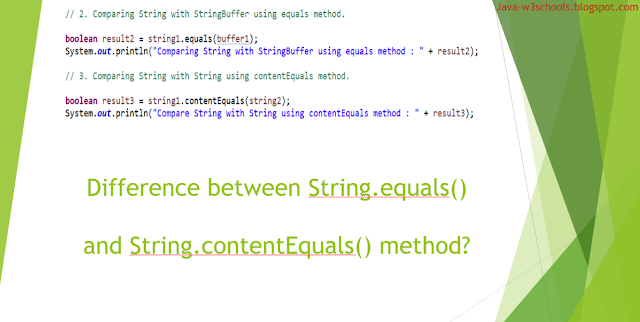Git Introduction
In this post, we will learn the following.- what is git?
- why it became famous?
- why all are moving to Git?
- Git features?

In 2005, Initially Git has evolved by Linus Torvalds.
Every project must be using the Version Control. We are seeing everyone now migrating to Git.
Before moving into Git, first we will go through what is Version Control.
Problems before SVN:
1. If we do not have the Version Control then if any file is corrupted or lost then recovering the file is difficult and sometimes not possible.2. After reopening or recovering file if we want to move to previous state or compare with previous version, who last modified. These are not possible.
3. We have many issues like and difficult in maintenance hence introduced Version Control.
Examples: CVS, SVN, GIT, Mercurial, Bazaar, Monotone.
For Step-By-Step explanation, Click on how to unstage a file from git.