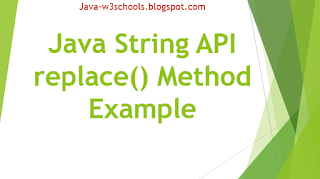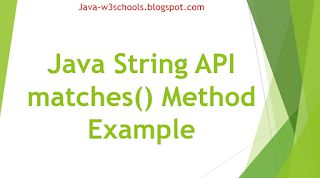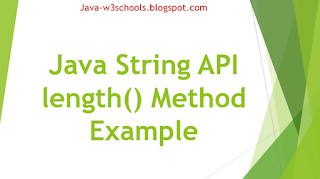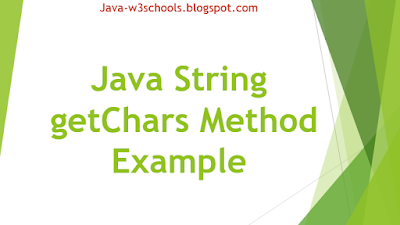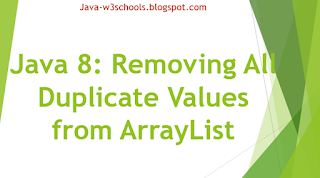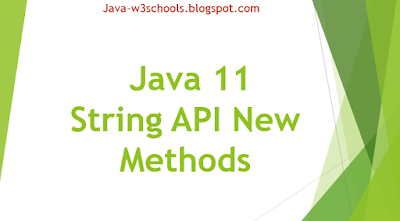1. Overview:
In this tutorial, We will learn about Apache
Accumulo and its API to process the large data-set as part of Big Data ecosystem.
Apache Accumulo is designed based on
Google's Bigtable which is written in java and built on top of Hadoop,
ZooKeeper and Apache Thrift. This is the best choice after
Cassendra and
HBase in
NoSQL column oriented data store. This is designed mainly for structure data storage and processing.
Accumulo provides very efficient storage model which is the best in retrieving the data.
It provides tables which can be accessed using query language to query the tables with optional conditions as well as these tables can be passed as input to map reduce jobs.
Download latest version of Accumulo from
here
2. Accumulo Design
Accumulo is designed based on the key/value pair which is very simple and straight forward for understanding. This is a very richer data model but not a fully relational database model.
Data is represented as key-value pairs, where the key and value are comprised of the following elements
The following rules applied to all the tables in Accumulo.
- Accumulo stores the data in key and value pair.
- Every key consists of row id, column and timestamp. Every column has Family, Qualifier and Visibility. In the original Googles bigtable does not have Visibility column which is introduced in Accumulo.
- All elements of the Key and the Value are represented as byte arrays except for Timestamp, which is a Long.
- Accumulo sorts keys by element and lexicographically in ascending order.
- Timestamps are sorted in descending order so that latest versions of the same Key appear first in a sequential scan.
- Tables consist of a set of sorted key-value pairs after data load is done into tables.
Visibility columns is vital and holds the role of this content who can be viewed and retrieved using Scanners. You will see more about Scanners in this post.
All the write operation are logged into
write-ahead log(WAL) and core
xml file
accumulo-site.xml.
3. Components
An instance of
Accumulo includes many TabletServers, one Garbage Collector process, one Master server and many Clients. Let us have a look at these components.
- Tablet Server
- Garbage Collector
- Master
- Tracer
- Monitor
- Client
3.1 Tablet Server
The
TabletServer manages the following as subset of the actual data tables.
- writes and persisting writes to a write-ahead log from clients.
- Sorting new key value pairs in memory
- periodically flushing sorted key-value pairs to new files in HDFS
- Responding to reads from clients
- Forming a merge-sorted view of all keys and values from all the files it has created and the sorted in-memory store.
3.2. Garbage Collector
Periodically, the Garbage Collector will
identify files that are no longer needed by any process, and delete them. Multiple garbage collectors can be run to provide hot-standby support.
3.3 Master
The Accumulo Master is responsible for
detecting and responding to TabletServer failure.
3.4. Tracer
The
Accumulo Tracer process supports the distributed timing API provided by Accumulo. One to many of these processes can be run on a cluster which will write the timing information to a given Accumulo table for future reference.
3.5. Monitor
The
Accumulo Monitor is a web application that
provides a wealth of information about the state of an instance. Additionally, the Monitor should always be the first point of entry when attempting to debug an Accumulo problem as
it will show high-level problems in addition to aggregated errors from all nodes in the cluster.
4. Fault-Tolerance
If a
TabletServer fails, the
Master detects it and automatically reassigns the tablets assigned from the failed server to other servers. Any key-value pairs that were in memory at the time the TabletServer fails are automatically reapplied from the
Write-Ahead Log(WAL) to prevent any loss of data.
5. Accumulo Shell
This is simple shell is just to verify the configuration files and see the tables.
Tables data can be updated or deleted from this shell. Configuration file setting are allowed to modify.
The
shell can be started by the following command
$ACCUMULO_HOME/bin/accumulo shell -u [username]
This command will prompt for password for the specified username.
To see all the tables:
root@myinstance> tables
accumulo.metadata
accumulo.root
tables command is to print all tables under current user.
root@myinstance> createtable my-first-table
createtable command is to create a new tables in the current user. If command execution is success then no output will be printed. Now run the command "
tables" to see the new table is created or not.
root@myinstance my-first-table> tables
accumulo.metadata
accumulo.root
my-first-table
Now able to see the newly created table in the list.
deletetable command is to delete the table
root@myinstance my-first-table> deletetable my-first-table
6. Running Client Code
The client code can be executed in many ways. Some of them are
- using java executable
- using the accumulo script
- using the tool script
To run our program, we must add the dependencies to the
classpath. Required jar files are
Hadoop client jar, all of the jars in the Hadoop lib directory and the conf directory and
Zookeeper jar.
<dependency>
<groupId>org.apache.hadoop</groupId>
<artifactId>hadoop-client</artifactId>
<version>3.2.0</version>
</dependency>
<dependency>
<groupId>org.apache.zookeeper</groupId>
<artifactId>zookeeper</artifactId>
<version>3.4.14</version>
<type>pom</type>
</dependency>
Latest jar file can be downloaded from repository for
hadoop-client and
zookeeper.
To see the accumulo classpath:
$ACCUMULO_HOME/bin/accumulo classpath
Once you create the jar file then place it under
$ACCUMULO_HOME/lib/ext location.
To run the program:
$ACCUMULO_HOME/bin/accumulo com.foo.Client
To run the map reduce program we should use
$ACCUMULO_HOME/bin/tool.sh
7. Connecting
Code to connect to zookeeper. Here PasswordToken should be implementation of AuthenticationToken.
String instanceName = "myinstance";
String zooServers = "zooserver-one,zooserver-two"
Instance inst = new ZooKeeperInstance(instanceName, zooServers);
Connector conn = inst.getConnector("user", new PasswordToken("passwd"));
To use java
keystore, PasswordToken must implement the
CredentialProviderToken class.
8. Writing Data
To write the data into Accumulo, must have to create a
mutation object which
represents the all values(columns) of a single row.
8.1 Mutation creation
Mutations can be created as below. All these changes are made to TabletServer.
Text rowID = new Text("row1");
Text colFam = new Text("myColFam");
Text colQual = new Text("myColQual");
ColumnVisibility colVis = new ColumnVisibility("public");
long timestamp = System.currentTimeMillis();
Value value = new Value("myValue".getBytes());
Mutation mutation = new Mutation(rowID);
mutation.put(colFam, colQual, colVis, timestamp, value);
8.2 BatchWriter
We have to send all these mutations to the
BatchWriter which submits to appropriate
TabletServers.
BatchWriter is a
highly optimized to send Mutations to multiple TabletServers. This handles the traffic automatically to the same
TabletServer to
reduce the network overhead.
But we must be taken care about chaning the contents to the mutations because
BatchWriter keeps the objects in the memory while processing.
BatchWriterConfig config = new BatchWriterConfig();
config.setMaxMemory(10000000L); // bytes available to batchwriter for buffering mutations
BatchWriter writer = conn.createBatchWriter("table", config)
writer.addMutation(mutation);
writer.close();
8.3 ConditionalWriter
In some secenarios, we may want to store a few mutations and not all. We need to filter them based on the condition. This
ConditionalWriter enables efficient,
atomic read-modify-write operations on rows. The
ConditionalWriter writes special Mutations which have a list of per column conditions that must all be met before the mutation is applied. Examples on
ConditionalWriter
9. Reading Data
Accumulo is provided a optimized way to quickly retrieve the value associated for a given key, and to efficiently return ranges of consecutive keys and their associated values.
9.1 Scanner
Scanner instance is used to retrive the objects from
TabletServer.
Scanner acts as
Iterator to traverse through the key/value pairs.
Provides the way to provide the range for the input keys and return only wanted columns instead of all columns in the row. This Scanner class provides simplified and easy way to access the values.
Authorizations auths = new Authorizations("public");
Scanner scan =
conn.createScanner("table", auths);
scan.setRange(new Range("harry","john"));
scan.fetchColumnFamily(new Text("attributes"));
for(Entry entry : scan) {
Text row = entry.getKey().getRow();
Value value = entry.getValue();
}
9.2 Isolated Scanner
Accumulo supports the ability to present an isolated view of rows when scanning. There are three possible ways that a row could change in
Accumulo :
- A mutation applied to a table
- Iterators executed as part of a minor or major compaction
- Bulk import of new files
For example if a mutation modifies three columns, it is possible that you will only see two of those modifications. With the isolated scanner either all three of the changes are seen or none.
Connector conn = opts.getConnector();
if (!conn.tableOperations().exists(opts.getTableName()))
conn.tableOperations().create(opts.getTableName());
Thread writer = new Thread(new Writer(conn.createBatchWriter(opts.getTableName(), bwOpts.getBatchWriterConfig()), opts.iterations));
writer.start();
Reader r;
if (opts.isolated)
r = new Reader(new IsolatedScanner(conn.createScanner(opts.getTableName(), opts.auths)));
else
r = new Reader(conn.createScanner(opts.getTableName(), opts.auths));
9.3 BatchScanner
BatchScanner is similar to
Scanner but this can be configured to get the subset of columns for a multiple ranges.
BatchScanner accept a set of
Ranges.
Note:
keys returned by a
BatchScanner are not in sorted order since the keys streamed are from multiple
TabletServers in parallel.
ArrayList ranges = new ArrayList();
// populate list of ranges ...
BatchScanner bscan =
conn.createBatchScanner("table", auths, 10);
bscan.setRanges(ranges);
bscan.fetchColumnFamily("attributes");
for(Entry entry : bscan) {
System.out.println(entry.getValue());
}
10. Conclusion
In this article, We have seen
Accumulo data model and it's components.
In further, seen how to store the data into
Accumulo data
TabletServer. Diffeent ways to store and retrieving the data.