1. Overview
In this article, We'll learn how to fix the git error "Another git process seems to be running in this repository" in windows and mac operating systems.
When you are a beginner or working a git project, you get this type of error.
This error is saying git commands are locked by another git process for the current git application. Somewhere you are running two git commands at the same time. Simultaneous execution of git commands lead to error - Another git process seems to be running in this repository.
Complete error
Another git process seems to be running in this repository e.g. an editor opened by 'git commit'. Please make sure all processes are terminated then try again. If it still fails, a git process may have crashed in this repository earlier: remove the file manually to continue.
This error can be solved in many ways.
Let us look at the solutions one by one.
Other git errors
2. Fix 1 - Another git process seems to be running in this repository
In the project home directory when you do ls -a command, you can see the .git folder.
Try deleting the index.lock file in your.git directory, as shown in the example below.
rm -f .git/index.lock
3. Fix 2 - Another git process seems to be running in this repository
In 90% of cases, solution 1 should work.
If fix 1 did not work for you then you should try out this command.
Delete COMMIT_EDITMSG file from .git directory which is in the project root folder.
rm .git/COMMIT_EDITMSG
4. Fix 3 - Another git process seems to be running in this repository
The third fix is to delete the lock file of the current working branch.
Syntax
rm .git/refs/heads/[your-branch-name].lock
Here you have to notice that the branch name has to be changed to your branch name as below.
$ ls -la .git/refs/heads/ total 16 drwxr-xr-x 4 javaprogramto staff 128 Nov 30 14:06 . drwxr-xr-x 5 javaprogramto staff 160 Apr 18 2020 .. -rw-r--r-- 1 javaprogramto staff 41 Nov 30 14:06 develop -rw-r--r-- 1 javaprogramto staff 41 Apr 18 2020 develop.lock -rw-r--r-- 1 javaprogramto staff 41 Apr 18 2020 master $rm .git/refs/heads/develop.lock $
5 Fix 4 - Another git process seems to be running in this repository
It is similar to the previous methods, but in this case, we must remove the lock files from multiple locations.
Regular command
.git/refs/heads/<branch_name>.lock
To remove all *.lock from the .git folder
The below command removes all locks in single go.
find -name "*.lock" -exec xargs rm {} \;
6 Windows Fix 5 - Another git process seems to be running in this repository
If you are a Windows user, you will receive an error message stating that the command 'rm' is not recognised as an internal or external command. This is due to the fact that rm is a Linux command. As a result, in Windows, you can use the following command to delete the index.lock file contained within .git folder from git repository
del -f .git/index.lock
From PowerShell
rm -Force .git/index.lock
7 CocoaPods Fix 6 - Another git process seems to be running in this repository
when working on swift or objective-c ios projects, you need CocoaPods dependency.
If you are using CocoaPods and you accidentally botched an update or installation (by killing it manually, for example), you can try the following steps.
1) Deleting the index.lock file (located in the.git/index.lock directory).
2) Delete your Podfile.lock file from your computer.
3) Create a new pod update
4) Retry the git command that was previously unsuccessful
8. Conclusion
In this article, we have seen how we fixed the git error "Another git process seems to be running in this repository" on windows PowerShell, cocoaPods and mac os.
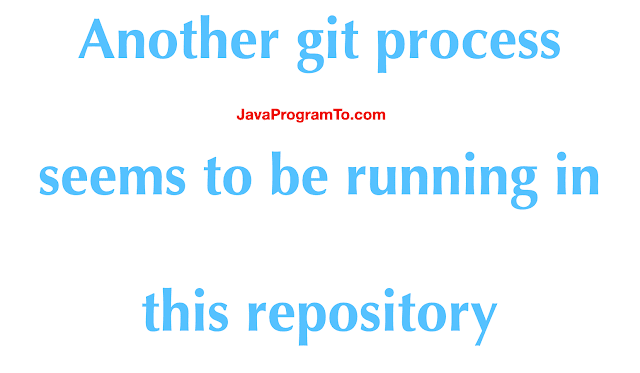
No comments:
Post a Comment
Please do not add any spam links in the comments section.